The administrator of BAMP has full authority to manage user permissions, ensuring maximum security and control.
BAMP is a revolutionary tool designed to turn your challenges into victories!
The administrator can access a summary dashboard that displays information on Ambassadors, Users, and Roles, including their count and active status.
Access to the admin account is secure, thanks to advanced encryption techniques to protect passwords
In BAMP, the Admin can monitor team creation and management, accessing detailed information on all user activity
In BAMP, the admin can track Ambassador additions made by users for comprehensive oversight
The admin is responsible for granting BAMP users access and assigning them appropriate roles to ensure complete control.
The admin is responsible for selecting the options available in various sections of the Ambassador Profile for user selection.
The admin is responsible for managing entries in the contract section, which include appearances, products, social media, and endorsement types
Admin provides the necessary forms for ACH, reimbursement, and tax filing to ambassadors.
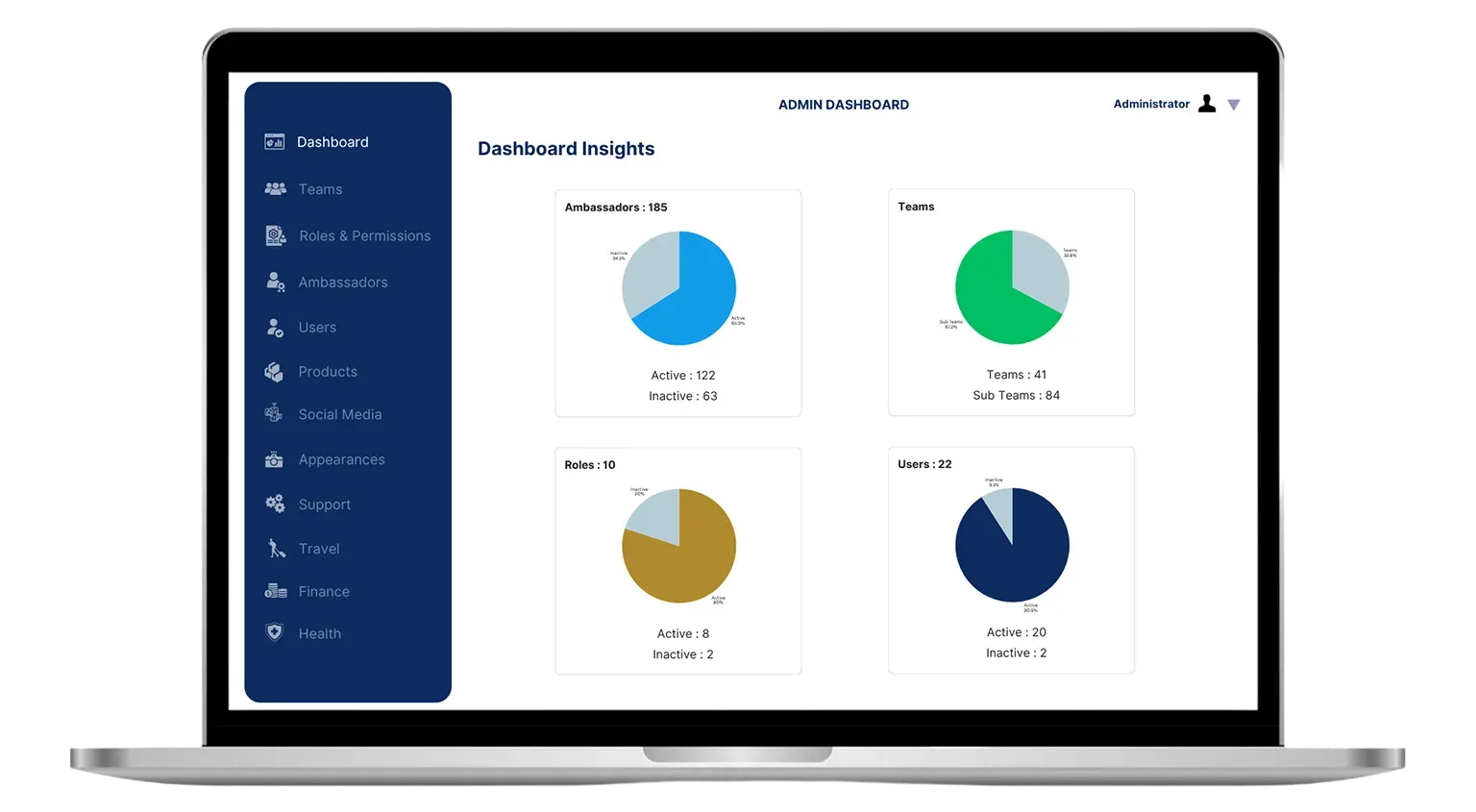
BAMP’s admin panel is more than oversight—it’s the control center for your entire platform. From customizing workflows to enforcing security, admins get full access to shape how BAMP operates for every team.
Key Benefits:
Admins don’t just manage BAMP—they master it. Your ambassadors stay aligned—and your campaigns stay on schedule.

Platform Admin Lead
Senior Marketing Manager
The Organization Admin oversees the structure, access, and operational integrity of the company’s BAMP environment. Admins control User onboarding, Role assignment, system settings, and visibility over all Teams and Ambassadors to ensure secure and efficient management.
The Summary Dashboard provides instant insights into the organization’s key data, including total Ambassadors, Users, and Roles. It allows leadership teams to track system health, monitor engagement, and ensure that sponsorship management stays organized.
Password-protected, individual logins for Admins and Shared Admins ensure accountability and security. Each Admin's actions are traceable, reducing risks of unauthorized changes and maintaining the integrity of sensitive organizational data.
Organization Admins have full read-only visibility into all Teams and Ambassador profiles. This allows them to supervise operational activity without interfering with daily Ambassador management, creating a balance between control and autonomy.
By controlling which Users have access to specific functions through predefined Roles, Admins ensure that employees interact only with the areas necessary for their responsibilities. This minimizes data risks and ensures compliance with company policies.
Through Admin management of fields like Tags, Ethnicities, and Influencer Types, companies maintain standardized data entry. This improves reporting accuracy, enables better targeting for campaigns, and ensures consistency across all Ambassador records.
Finance form templates for ACH, Reimbursement, and Tax filings are configured centrally by Admins to ensure legal compliance and streamline payment workflows for Ambassadors. This setup supports financial transparency and operational efficiency.
The Admin Dashboard is designed for organizational control — managing system settings, Users, and structural configurations.
The Mobile Application’s Contract Module is focused on operational execution — creating and tracking Ambassador contracts and deliverables.
This separation ensures that administrative tasks and operational activities remain distinct and manageable.