Access all your BAMP tools in a familiar layout—now on a larger screen. The BAMP Desktop App mirrors the mobile experience, helping company teams manage ambassador sponsorships with greater focus and flexibility.

The BAMP Desktop App is a browser-accessible version of the mobile platform. It’s perfect for form approvals, contract reviews, and multitasking. The layout, modules, and navigation remain identical—no learning curve, just more screen to work with.
See more at once—ideal for contract checks, appearance tracking, and detailed profile updates.
Same navigation, modules, and role-based views as the mobile app—no adjustment needed.
Launch BAMP from your desktop browser—no installs, no updates, no IT involvement.
Quickly download, review, and approve forms like ACH, Reimbursements, and Tax submissions.
Access sponsor-specific data, contract history, and phase breakdowns within each section—no separate reporting page needed.
Switch between brands, sponsors, or organizational accounts using the built-in organization selector.
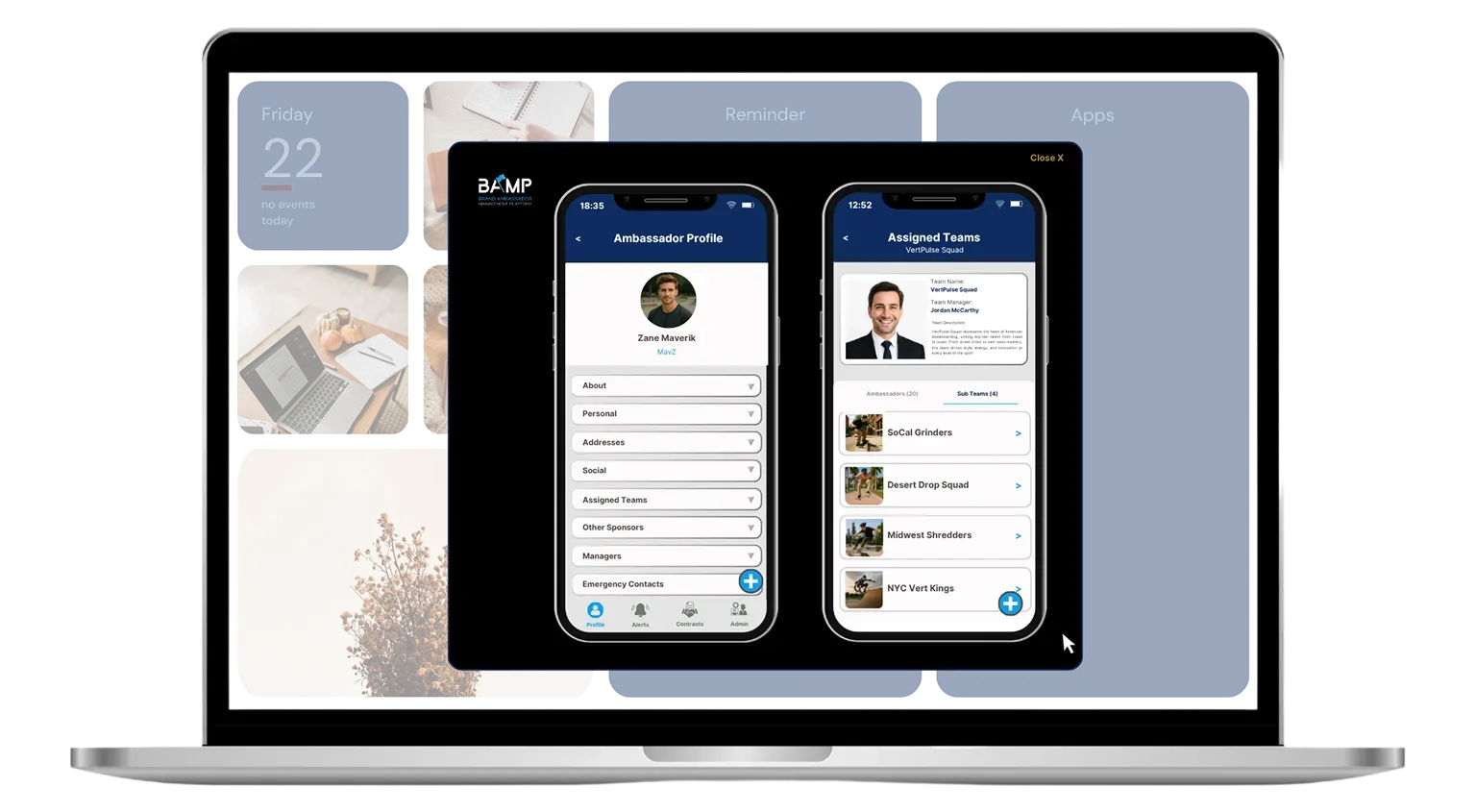
From managing ambassador assignments to reviewing contract phases, setting reminders, or updating documents—everything is accessible with the same structure. Whether you’re in the field or at HQ, BAMP keeps your workflows consistent.
You can download the BAMP Desktop App directly from the Mac App Store or Play Store. Once installed, log in using your verified company credentials to begin managing ambassador sponsorships from your desktop.
Yes, the Desktop App mirrors the full mobile experience—including Contracts, Teams, Forms, Finance, and Reminders. The layout and navigation are identical, so there’s no learning curve.
Yes. If your account is registered under the same email across multiple organizations, you can easily switch between them using the built-in organization selector in the app.
Absolutely. Any changes you make in the Desktop App are synced in real-time with your Mobile App and Admin Dashboard. You can pick up right where you left off on any device.
Yes. Mobile-only features like push notifications, SMS alerts, or device-specific integrations are not available on Desktop. However, all essential sponsorship tools and workflows remain fully functional.

Arjun Mehta
Senior Marketing Manager